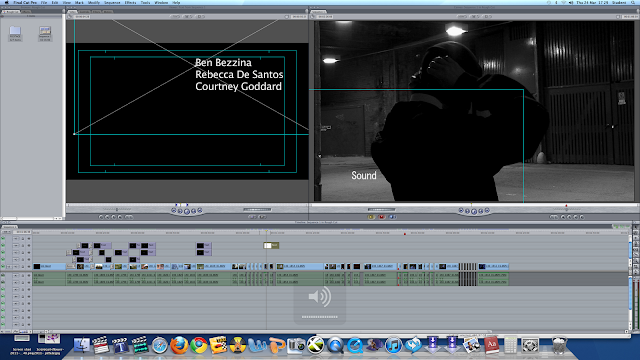Character Representation!
A character should:
- Deal in stereotypes
- Exaggerations and generalisations
- Useful for the audience to recognise
- all media representations are CONSTRUCTS - there are choices about costume, mise en scene, make-up, camera angle, position in the frame, lighting, sound track and editing.
After looking at many different movies and looking at the detail put in to ensure each character is distinguished, we chose the costumes for our characters.
Ben's costume consisted of:
- thick, outdoor jacket
- plain white, long-sleeved shirt
- black balaclava
- black gloves
- black trousers
- thick, outdoor boots
Each element of the costume was chosen to accurately portray that of a typical kidnapper/murderer.
My costume consisted of:
- low cut, black top
- short, grey skirt
- dark grey tights
- black boots
Each element of my costume was chosen to portray a typical victim. I wanted to show that, before she had died, she was a vulnerable girl.