 Today was our last lesson before the deadline, and I spent almost the entire day (from 9am until 5pm) in the media room working on the final edit and titles. As we already had all the clips in order and most of the cuts done from our rough cut (which I edited last thursday), most of the editing today was spent added effects and transitions to the sequence, and also refining some of the match cuts and shot lengths.
Today was our last lesson before the deadline, and I spent almost the entire day (from 9am until 5pm) in the media room working on the final edit and titles. As we already had all the clips in order and most of the cuts done from our rough cut (which I edited last thursday), most of the editing today was spent added effects and transitions to the sequence, and also refining some of the match cuts and shot lengths.Another effect we added to some of the flashbacks was called ‘Light Rays’, a type of glow which made the clip look hazy and slightly blurry. I was very happy with the outcome of using this filter as it made the flashbacks look like someone was trying to remember something, with the haze and blur adding to this effect. Also, some of the flashbacks were slowed down to around 70/80% of their original speed to create a dream-like (or nightmare-ish) feeling.
 |
| One of the flashback shots with the Light Ray glow and Desaturate effects added |
Originally, we decided we were going to create the titles on Livetype, which is part of the Final Cut Studio package, but today we found that we would not have enough time to do this. Instead, we decided to create the titles on Final Cut to save time, although this meant that we were restricted with the flexibility and amount of effects/animation we could use on the titles.
We also added the CANDI Studios ident, which we found on the college media network. I imported it as a .mov file into Final Cut at the start of the sequence.
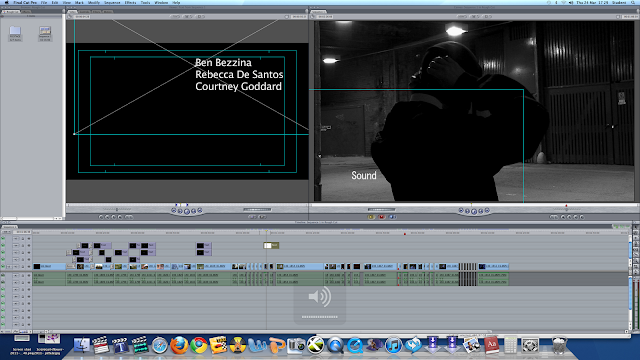 |
| Creating the titles in Final Cut |
The order of the titles was as follows:
- CANDI Studios ident
- Production company and distribution company
- Stars
- Film Title
- Casting director
- Music
- Editors
- Director

No comments:
Post a Comment